Links:
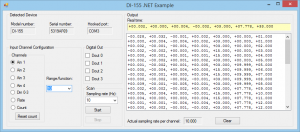 We’ve released a new VB.Net example program (including source code, of course) for our model DI-155 data acquisition starter kit. The program uses our simple dll and has a modular design that allows a clear understanding of its various functions. To try it just install the latest .Net class, and then download the example program (see the above links, both are free.) The program connects to an installed DI-155 instrument and displays its serial number and the COM port the driver hooked. Complete control is provided to allow you to configure all aspects of the instrument via its scan list:
We’ve released a new VB.Net example program (including source code, of course) for our model DI-155 data acquisition starter kit. The program uses our simple dll and has a modular design that allows a clear understanding of its various functions. To try it just install the latest .Net class, and then download the example program (see the above links, both are free.) The program connects to an installed DI-155 instrument and displays its serial number and the COM port the driver hooked. Complete control is provided to allow you to configure all aspects of the instrument via its scan list:
- Analog channel configuration
- Enable and disable specific channels
- Program gain per channel
- Digital input configuration
- Option to read and display the states of all four digital input ports
- Display applied frequency input as a rate in Hz
- Display applied counts to the counter channel
- Reset count on demand
- Digital output configuration
- Allows each of 4 digital output ports to be enabled or disabled while the instrument is scanning
- Sampling rate configuration
- Start/stop scanning
The program uses an efficient event-approach and provides a firm foundation on which to build your own .net application, or to simply better understand how the DI-155 is programmed. It’s very well commented and should provide an easy-to-grasp educational experience even for novice programmers.


 View Cart
View Cart sales@dataq.com
sales@dataq.com 330-668-1444
330-668-1444